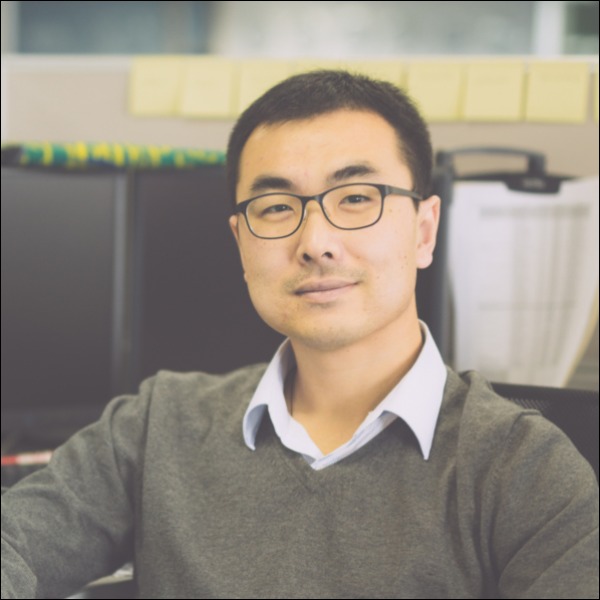-
下载安装iterm2
官方网站: https://www.iterm2.com
-
切换shell为zsh
~ ❯❯❯ chsh -s /bin/zsh Changing shell for xxx. Password for xxx: ~ ❯❯❯ echo $SHELL /bin/zsh -
安装Oh my zsh
- 使用 crul 安装:
sh -c "$(curl -fsSL https://raw.github.com/robbyrussell/oh-my-zsh/master/tools/install.sh)"- 使用 wget 安装:
sh -c "$(wget https://raw.githubusercontent.com/robbyrussell/oh-my-zsh/master/tools/install.sh -O -)" -
安装PowerLine
- 先安装pip
sudo easy_install pip- 再安装Powerline
pip install powerline-status -
安装额外的自体库
# clone git clone https://github.com/powerline/fonts.git --depth=1 # install cd fonts ./install.sh # clean-up a bit cd .. rm -rf fonts安装好之后,选择一款Powerline字体了:iterm2 -> Preferences -> Profiles -> Text -> Font -> Change Font(我用的是Meslo LG)
-
修改配色
iTerm2 -> Preferences -> Profiles -> Colors -> Color Presets中根据个人喜好选择这已安装配色中的一种即可(或者安装新配色)。
-
修改主题配置
用vim编辑器打开隐藏文件.zshrc,将ZSH_THEME后面字段改为agnoster.
ZSH_THEME="agnoster" -
设置高亮
直接使用homebrew安装zsh-syntax-highlighting插件
brew install zsh-syntax-highlighting然后在根目录下.zshrc中插入下面内容:
source /usr/local/share/zsh-syntax-highlighting/zsh-syntax-highlighting.zsh或者git安装:
git clone https://github.com/zsh-users/zsh-syntax-highlighting.git echo "source ${(q-)PWD}/zsh-syntax-highlighting/zsh-syntax-highlighting.zsh" >> ${ZDOTDIR:-$HOME}/.zshrc -
自动补全(会严重影响响应速度,不推荐)
自动补全插件incr: 可以使用下面代码手动写入文件
cd ~/.oh-my-zsh/plugins/ mkdir -p incr cd incr touch incr-0.2.zsh(将上面链接中的代码复制粘贴到incr-0.2.zsh文件中) chmod 777 incr-0.2.zsh配置.zshrc文件
vim ~/.zshrc source ~/.oh-my-zsh/plugins/incr/incr*.zsh source ~/.zshrc另一个zsh的插件,叫做zsh-autosuggestion
cd ~/.oh-my-zsh/custom/plugins/ git clone https://github.com/zsh-users/zsh-autosuggestions vi ~/.zshrc找到plugins,加上这个插件即可:
plugins=( zsh-autosuggestion )