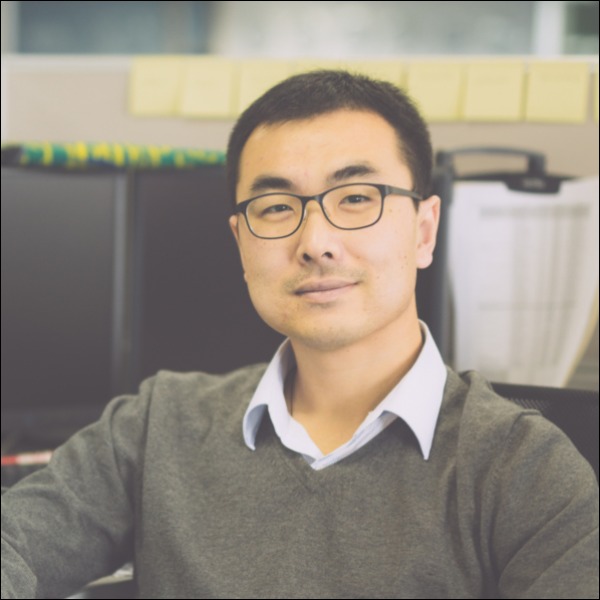spring默认使用的是jackson处理json的序列化和反序列化
-
@JsonIgnore
- @JsonIgnore是jackson的注解,通常当做标志注解(没有要赋值的属性),常用于属性上。
- JSON序列化反序列化都会忽略该属性。
public class user { private String name; @JsonIgnore private int age; } -
@JsonIgnoreProperties
- @JsonIgnoreProperties是Jackson的注解,jackson1版本和2版本有区别,1版本只能放在类上,2版本类、方法、属性都可以,为了保持习惯,一般还是都放在model 类的类名上
- ignoreUnknown属性,默认为false,此时反序列化json字符串时,有bean中没有的字段,就会抛出异常
- value属性,默认为空,可以放入要忽略的字段,作用和@JsonIgnore一样,可以统一管理忽略字段
// 生成json时将name和age属性过滤 @JsonIgnoreProperties(value={"name","age"}) public class user { private String name; private int age; private String address; } // deserialization的时候会忽略除 name 和 age 之外的 条目 @JsonIgnoreProperties(ignoreUnknown=true) public class user { private String name; private int age; } -
@JsonIgnoreType
- 修饰类
- 忽略指定的类型的字段
-
@JsonProperty
- @JsonProperty是Jackson的注解,jackson1版本和2版本区别很大,用于属性上、set/get方法上,该属性序列化后可重命名。
- value属性,1、2版本一样,默认为”“,代表该属性序列化和反序列化时的key值
- required属性,2.0版本新增属性,默认false,2.6版本之后只能用于@JsonCreator中。例子中required=true,当反序列化时,json串中没有x或y,就会报错。不实用,一般不用该属性
@JsonProperty("nameJY") private String name; // name值为 “暮色”@JsonProperty("userIdStr") public String getUserIdStr() { return String.valueOf(getUserId()); }/** * Note that as of 2.6, this property is only used for Creator * Properties, to ensure existence of property value in JSON: * for other properties (ones injected using a setter or mutable * field), no validation is performed. Support for those cases * may be added in future. * State of this property is exposed via introspection, and its * value is typically used by Schema generators, such as one for * JSON Schema. */ public class MyClass { private Integer x; private Integer y; @JsonCreator public MyClass(@JsonProperty(value = "x", required = true) Integer x, @JsonProperty(value = "value_y", required = true) Integer y) { this.x = x; this.y = y; } } -
@JsonFormat
- 此注解用于属性或者方法上(最好是属性上),可以方便的把Date类型直接转化为我们想要的模式,比如@JsonFormat(pattern = “yyyy-MM-dd HH-mm-ss”)
/** * 格式化日期属性 */ @JsonFormat(pattern = "yyyy-MM-dd") private Date birthday; -
@JsonUnwrapped
- 指定某个字段(类型是POJO)序列化成扁平化,而不是嵌套对象,在反序列化时再包装成对象
public class ExampleMain { public static void main(String[] args) throws IOException { Department dept = new Department(); dept.setName("Admin"); dept.setLocation("NY"); Employee employee = new Employee(); employee.setName("Amy"); employee.setDept(dept); System.out.println("-- before serialization --"); System.out.println(employee); System.out.println("-- after serialization --"); ObjectMapper om = new ObjectMapper(); String jsonString = om.writeValueAsString(employee); System.out.println(jsonString); System.out.println("-- after deserialization --"); Employee employee2 = om.readValue(jsonString, Employee.class); System.out.println(employee2); } }输出
-- before serialization -- Employee{name='Amy', dept=Department{name='Admin', location='NY'}} -- after serialization -- {"name":"Amy","dept-name":"Admin","dept-location":"NY"} -- after deserialization -- Employee{name='Amy', dept=Department{name='Admin', location='NY'}}如果没有prefix / suffix
public class Employee { private String name; @JsonUnwrapped private Department dept; ............. }输出
-- before serialization -- Employee{name='Amy', dept=Department{name='Admin', location='NY'}} -- after serialization -- {"name":"Amy","name":"Admin","location":"NY"} -- after deserialization -- Employee{name='Admin', dept=Department{name='null', location='NY'}} -
@JsonView
- 可以定义视图
public class Views { public static class Public { } } public class User { public int id; @JsonView(Views.Public.class) public String name; } @Test public void whenUseJsonViewToSerialize_thenCorrect() throws JsonProcessingException { User user = new User(1, "John"); ObjectMapper mapper = new ObjectMapper(); mapper.disable(MapperFeature.DEFAULT_VIEW_INCLUSION); String result = mapper .writerWithView(Views.Public.class) .writeValueAsString(user); assertThat(result, containsString("John")); assertThat(result, not(containsString("1"))); } -
@JsonSerialize 和 @JsonDeserialize
- @JsonSerialize用于属性或者getter方法上,用于在序列化时嵌入我们自定义的代码,比如序列化一个double时在其后面限制两位小数点。
- @JsonDeserialize用于属性或者setter方法上,用于在反序列化时可以嵌入我们自定义的代码,类似于上面的@JsonSerialize
public class CustomDoubleSerialize extends JsonSerializer<Double> { private DecimalFormat df = new DecimalFormat("##.00"); @Override public void serialize(Double value, JsonGenerator jgen, SerializerProvider provider) throws IOException, JsonProcessingException { jgen.writeString(df.format(value)); } }public class CustomDateDeserialize extends JsonDeserializer<Date> { private SimpleDateFormat sdf = new SimpleDateFormat("yyyy-MM-dd"); @Override public Date deserialize(JsonParser jp, DeserializationContext ctxt) throws IOException, JsonProcessingException { Date date = null; try { date = sdf.parse(jp.getText()); } catch (ParseException e) { e.printStackTrace(); } return date; } }//表示序列化时忽略的属性 @JsonIgnoreProperties(value = { "word" }) public class Person { private String name; private int age; private boolean sex; private Date birthday; private String word; private double salary; public String getName() { return name; } public void setName(String name) { this.name = name; } public int getAge() { return age; } public void setAge(int age) { this.age = age; } public boolean isSex() { return sex; } public void setSex(boolean sex) { this.sex = sex; } public Date getBirthday() { return birthday; } // 反序列化一个固定格式的Date @JsonDeserialize(using = CustomDateDeserialize.class) public void setBirthday(Date birthday) { this.birthday = birthday; } public String getWord() { return word; } public void setWord(String word) { this.word = word; } // 序列化指定格式的double格式 @JsonSerialize(using = CustomDoubleSerialize.class) public double getSalary() { return salary; } public void setSalary(double salary) { this.salary = salary; } public Person(String name, int age) { this.name = name; this.age = age; } public Person(String name, int age, boolean sex, Date birthday, String word, double salary) { super(); this.name = name; this.age = age; this.sex = sex; this.birthday = birthday; this.word = word; this.salary = salary; } public Person() { } @Override public String toString() { return "Person [name=" + name + ", age=" + age + ", sex=" + sex + ", birthday=" + birthday + ", word=" + word + ", salary=" + salary + "]"; } }