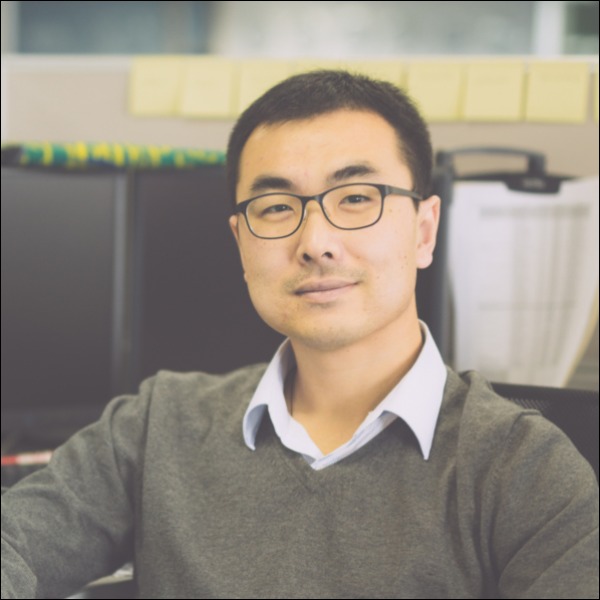配置 Terminal
配置shell path与系统一致
Preferences => Tools => Terminal
安装配置 theme
It’s a plug-in theme, it needs to be installed per plugins installation guide .
Intellji 的 theme 是以插件的形式安装的,安装后:
Preferences => Appearance & Behavior => Appearance => Theme
选择安装后的theme
安装配置 Gerrit Code Review
设置Copyright
- 同上链接
安装配置 Presentation Assistant
- 增加 shortcut 提示
安装配置 AceJump
- 快速跳转
配置 Code Style
Preferences => Editor => Code Style => Java => Scheme => GoogleStyle
其他常用 Plugin
-
Save Actions
-
Cucumber for Java
-
lombok
快捷键
Preferences => KeyMap => macOS => Editor Actions
-
⌘O 查找类文件
-
⌘⌥← / ⌘⌥→ 退回 / 前进到上一个操作的地方
-
⌘/ 注释/取消注释与行注释
-
⌘⌥/ 注释/取消注释与块注释
-
⌃; 激活acejump
参考
《IntelliJ IDEA详细配置和使用教程(适用于Java开发人员)》